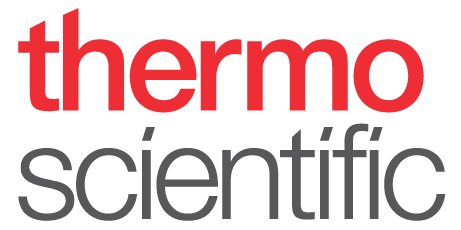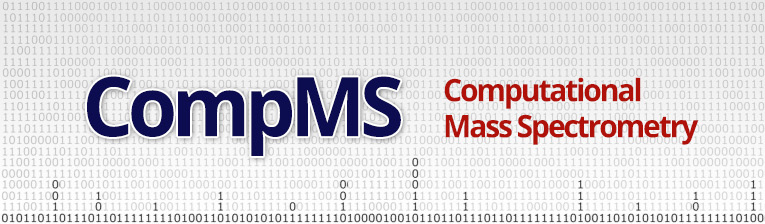|
Educational Travel Grants supported in part by:
|
Presenter Info
MSACL Logo Images for placing on your poster (LINK).
General Info
Unless otherwise specified,
ALL presenters, including podium presenters,
are responsible for covering their costs for:
- travel to and from the conference,
- housing at the conference, and
- FULL conference registration.
Conference Registration is Online OR Onsite.
Full Registration includes:
- Entrance to all Scientific Presentations, Exhibits and social events,
- Food and Beverage. See Registration for further details.
If you have any questions regarding this information, please contact Chris Herold at chris.herold@msacl.org.
Podium Presentation Info
SCREEN ASPECT RATIO: 4:3 for All Presentations.
- Podium presentations may include corporate OR academic logo(s) on TWO SLIDES ONLY. The Introduction slide, and the Acknowledgement slide.
- Meeting registration is Not Complimentary.
- All speakers must self-register online. See Conference Registration.
- Session Chairs: If an individual is unable to present or does not show, the presentation time slot will be left open. It will NOT be filled by the
next speaker. The next speaker will begin presenting at his/her scheduled time.
- Speakers: Please make an effort to repeat any questions from the audience back to the audience before answering in case other audience members were
unable to hear the question asked.
- Podium presentations are 17 minutes with 3 minutes for Q&A. Total Time is 20 minutes.
- Laptops running Windows 7 will be provided. PowerPoint and Adobe Reader will be available on all presentation computers.
- Presenters should check-in 15 minutes prior to the start of their SESSION (not their talk) with either the Session Chair or AV Support on-hand to
upload their presentation files to the primary presentation computer.
- Presenters MUST bring their presentations on thumb (USB) drives for placement on a single presentation computer from which all presenters
will access their PowerPoint presentations. If you are running on a Mac please verify that your presentation will function on a PC running Windows 7 with PowerPoint
2007.
- Green laser pointers will be provided.
|
|
Poster Presentation Info
- All posters must be placed and remain up for the period from Tuesday-Thursday.
Each poster should remain up for
all three days - Tuesday from 16:00, all of Wednesday, and Thursday until 17:15.
- You will select or be assigned a day/time for 1 hour on which to ATTEND your poster.
- Poster Schedule
- Place on Poster Board before 16:00 Tuesday
- Remove Thursday at 17:45, you can store your poster in the hall between Smoketree F and Rm6 until 20:00.
- Poster Boards will be SHARED by two presenters
- Available poster space (for each presenter) is 42" (width) x 42" (height).
- Poster Pins WILL BE provided.
- Poster Boards are Fabric.
- Conference Registration is REQUIRED.
Emergency Printing in Palm Springs
Kinkos Palm Springs
5200 Ramon Rd, Palm Springs, CA 92264
(760) 778-1040
Sharing Your Poster
You may upload your poster (after it has been accepted and you have confirmed to present) as a PDF file via Manage Abstract. Once your poster is uploaded, a link to download the poster will
appear next you your abstract in the online program.
Providing a Recorded Audio Summary
You may upload a short audio file (after your abstract has been accepted and you have confirmed to present) as an MP3 file via Manage Abstract. Once uploaded, a link to listen to the audio
file will appear next you your abstract in the online program. The intention is that presenters provide 1-5 minutes of a short summary of the word so that even if the poster is not attended,
viewers will be able to hear a lead-in summary from the author.
|